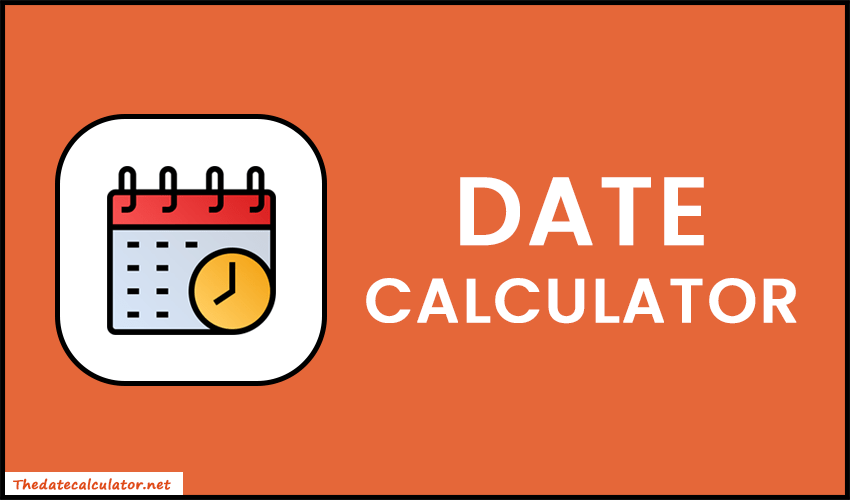How to Use the Date Calculator?
There are two calculators available on our platform. Both are used for different calculations. So, if you want to calculate the days between two dates then choose the first tab. And the second one is to add to or subtract from a date. So, choose the required one.
Days Between Two Dates
If you choose the first tab calculator then the process is as below:
- Firstly, enter the start and end date. Either you can manually select the month and days and enter the years Or you can click on the date picker icon and choose the date. Also, there is a "Today" button that automatically selects the current date.
- There is a checkbox option that allows you to include or exclude the last day in the date calculation. By default, it's unchecked. So, the last day is not included in the final result. You can check it if needed.
- Now press the "Calculate" button and sit back. Our system will start working and give you results within a second.
- As a result, you can see the duration between two given dates in years, months, and days. Also, it shows the total months, weeks, and days as an additional result.
Add to or Subtract from Date
If you choose the second tab then follow the steps below:
- Firstly, select the date from where you want to add or subtract a number of years, months, weeks, and days. Also, you can use the date picker to select the required date.
- Now select the operation that you need to perform. Whether it's "Add" or "Subtract".
- After that, enter the time duration that you want to add or subtract from the selected date. You can enter the duration in years, months, weeks, and days. It's not necessary to enter all duration values. You can input just the required one. For example, if you want to add/subtract only years and days, then enter both values only and keep other fields empty.
- Lastly, press the "Calculate" button and get the final result on your screen.